

Binance Smart Chain (BSC) has been booming with activity, ever since PanCakeSwap became the largest decentralized exchange. On the other hand, Cryptocurrency and dApps are well-established trends in the present digitalized financial world. dApps are the gateways to lending, borrowing, and swapping crypto coins. But up till recent events accessing this decentralized space meant providing the private key to your cryptocurrency wallet. This is a security risk. Metamask brings the best solution to this problem. Metamask offers the option to interact with dApps directly. This makes Metamask an innovative new platform to know and learn.
In this article, we’ll run over the methods to connect a Binance BNB coin to the Metamask wallet. Take a look at the below topics to know more:
Why the BNB coin?
Binance Smart Chain (BSC) managed to surpass Ethereum’s (ETH) daily transactions by 600% as BSC’s total transaction volume stood at 9.13 million compared to 1.56 million on Ethereum as PanCakeSwap surpasses UniSwap to become the largest DEX in the DeFi space.
Related article on BEP-20 token on Binance Smart Chain.
Metamask is an open-sourced Ethereum wallet that supports all Ethereum based coins. A unique and attractive feature of the wallet is that it can interface with websites without third-party interference. It lets you connect to dApp from inside the platform and trade without intermediaries. Its seamless interface with smart contracts and dApps is quite an improvement on the existing ones. It also offers a great level of transparency and security. The wallet extensions are available to download on Google Chrome, Mozilla Firefox, and Brave browser. The app is available on Android and iOS. The wallet is non-custodial meaning that you have exclusive access over the password-protected wallet.
MetaMask has several security measures that make it a relatively secure software wallet. To begin with, it never keeps your wallet information on its servers. It saves it on the internet, but MetaMask never gains access to it. However, a competent hacker may locate the encrypted file on your side.
Every MetaMask wallet contains two keys a public key and a private key. Anyone can access the public key to send the cryptos. The private key is hidden from the rest of the world as it allows you to access the money in the wallet.
MetaMask keeps your private key online in your browser’s data cache, allowing you to access your wallet instantly. It is encrypted and can only be decrypted with your password, although most passwords are considerably easier to brute-force guess than 64-character private keys.
In the background, Metaverse works to use web3.js, a library that is a part of Ethereum’s official development. web3.js help us develop web apps that could interface with the Ethereum blockchain. It allows web pages and extensions to utilize Ethereum’s capabilities and features.
MetaMask was designed to be a wallet for Ethereum and a tool for interacting with dApps. MetaMask creates a communication connection between the extension and the dApp in question to accomplish both goals. When the program detects the presence of MetaMask, it activates it and allows the user to utilize it.
Once the dApp is activated, the user can execute all of the activities or events that it supports. Everything is possible, from the purchase or sale of tokens to access to resources or any service supplied by it. Each of these activities has a cost, which the user must pay in Ethereum or its designated token. In either instance, MetaMask has the tools necessary to manage the interaction.
MetaMask helps to store, swap, and access dApps. These functions cover everything a typical cryptocurrency user would need to interact with Ethereum.
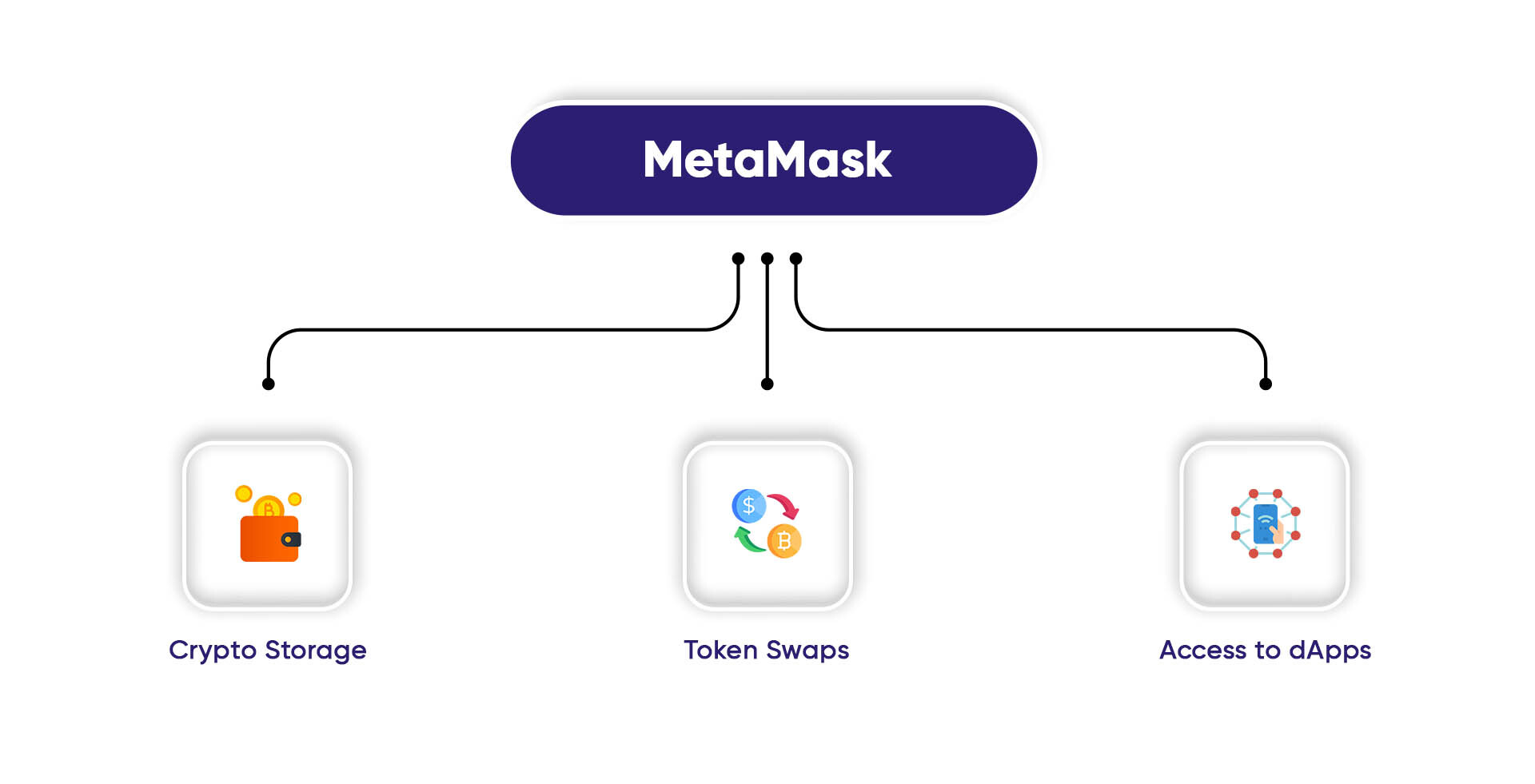
Related article on Applications of NFTs in Digital Entertainment
Before connecting with the Smart chain, the first step would be to install Metamask and create an account. At the Metamask website, a download option appears. Downloading the extension is quite standard from there. To create an account on Metamask for Binance one must have a wallet.
So the next step leads to creating the wallet by clicking “Create wallet” then creating a strong password. Once you click create you’ll be offered a backup seed phrase. Write it down. Not on a device but maybe on paper. If your device is damaged or lost the only way to regain your wallet is with this backup phrase so it’s important. Metamask even suggests that you write it on different pieces of paper and keep them in secure locations. (It’ll be like a treasure hunt. Well, so you’ve created a wallet and treasure map for your digital money).
Reach out to us today and get started!
Now let’s connect this wallet to the Binance Smart Chain (BSC).
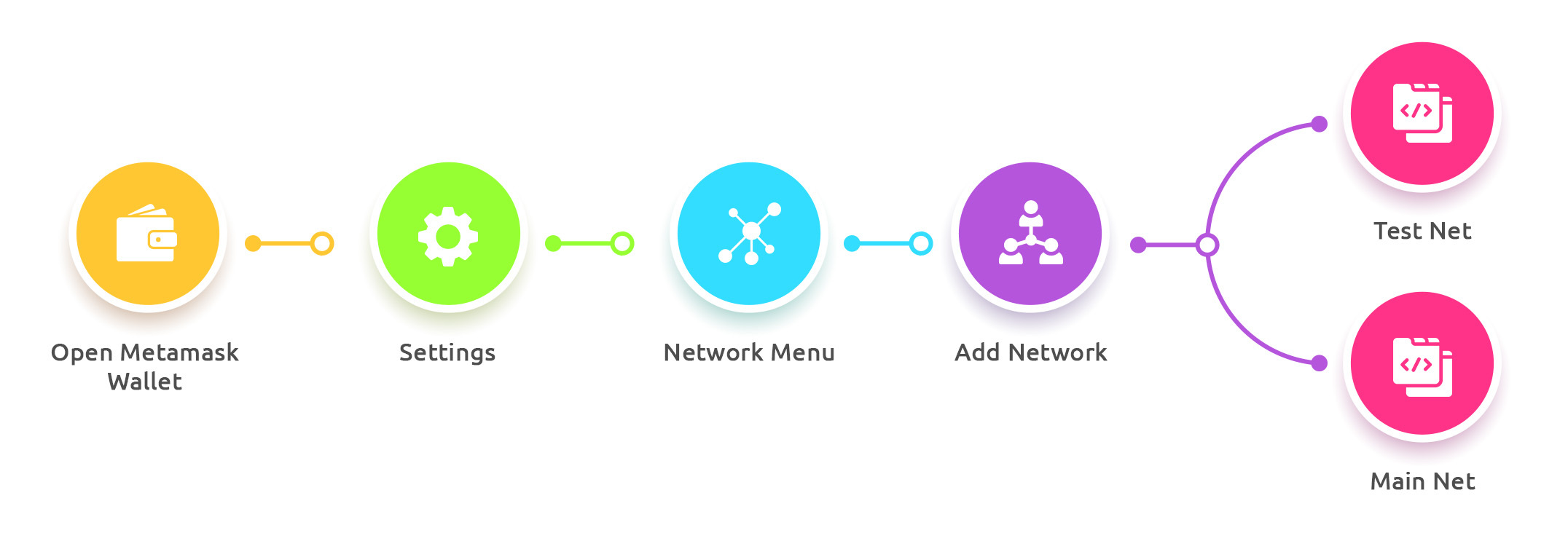
As we mentioned above Metamask is an Ethereum wallet. Without the proper useable address the transfer of your tokens won’t work. So to configure the wallet to Binance Smart chain dApps you have to follow a series of steps:
If you are planning to launch a blockchain-based solution, make sure to consult with a reliable blockchain development company to do a feasibility analysis for using Binance Smart Chain for your project.
Related article on How to choose the right Blockchain as a Service provider?
To add money to the account, copy the address from your account and move over to the Binance Smart chain faucet. Click “give me BNB”. Succeeding the transaction you will see an increase in the funds in your wallet.
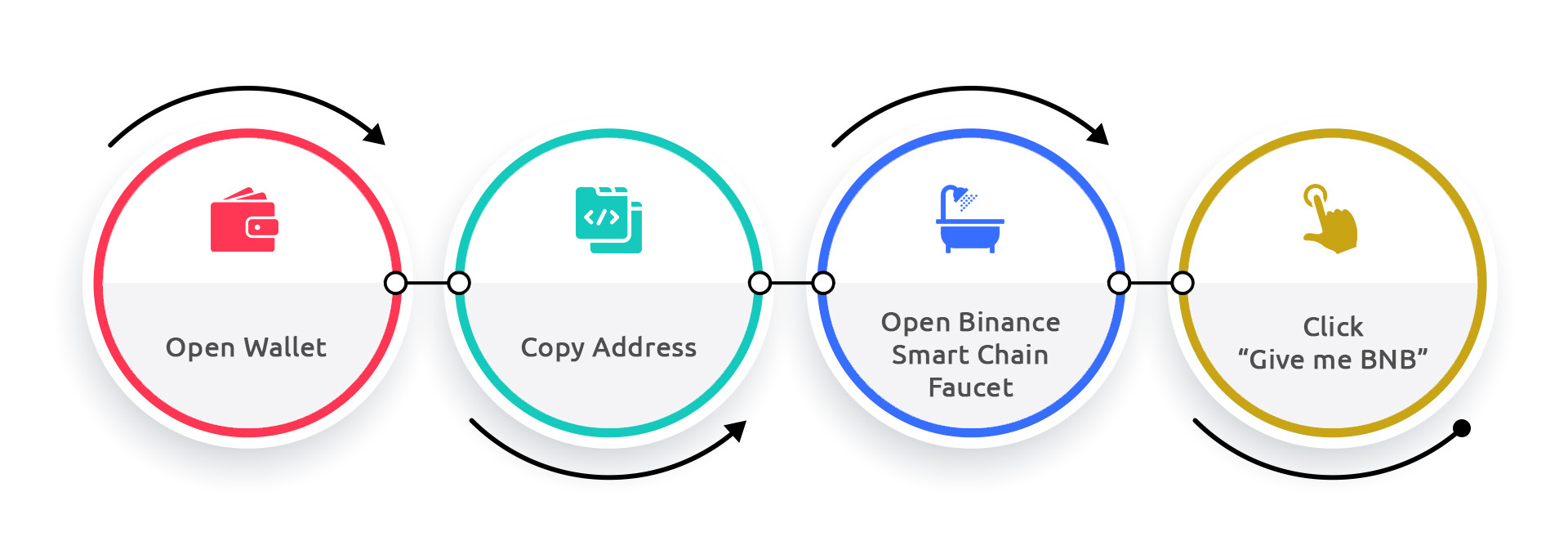
Now try transferring BNB to other addresses. Log in to your wallet, click the Send button and then copy the address of the receiver, specify the price, confirm your transaction, And wait for the transaction to be included in a new block. Then verify your traction with the explorer.
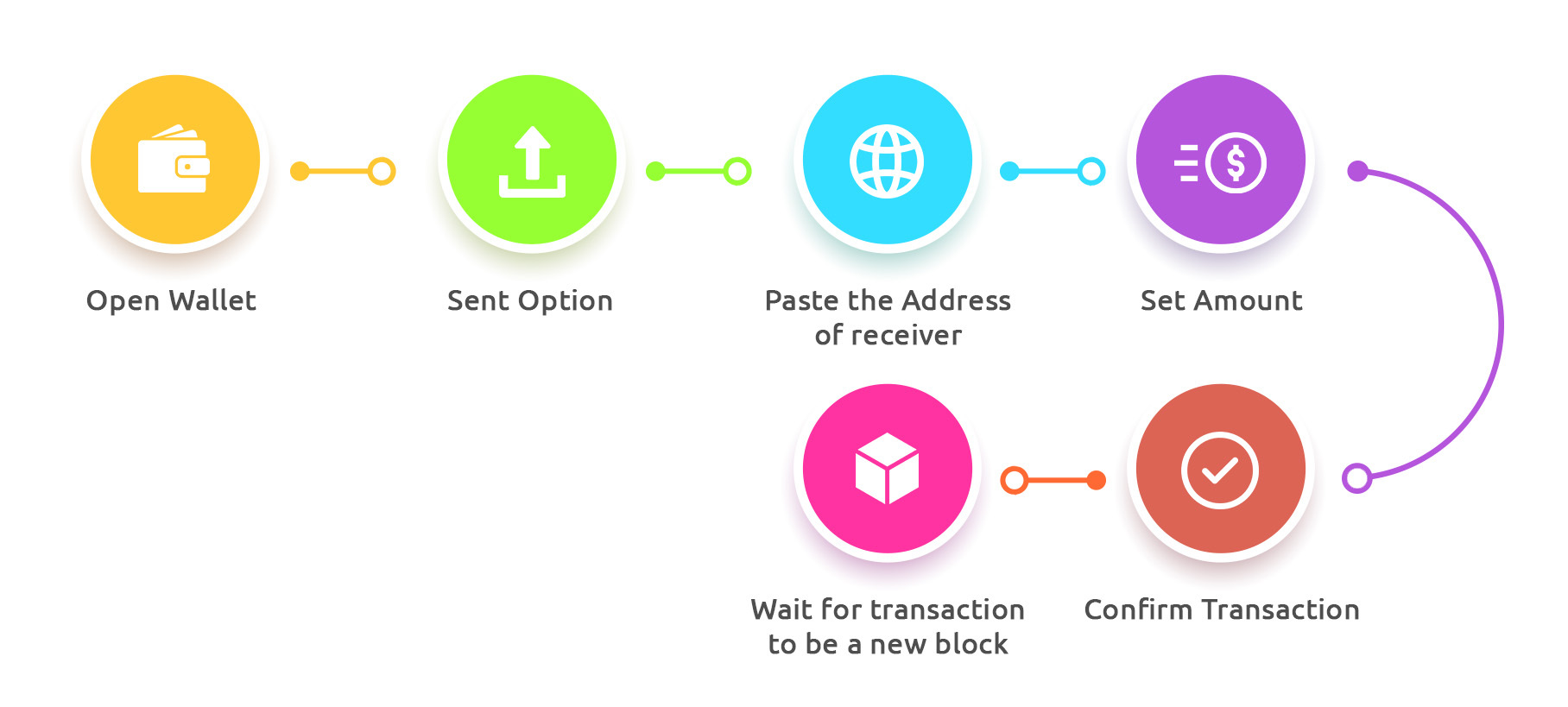
With the world evolving itself, we find new ways to track and keep our finances safe. For more information about blockchain and development contact us.
Reach out to us today and get started!