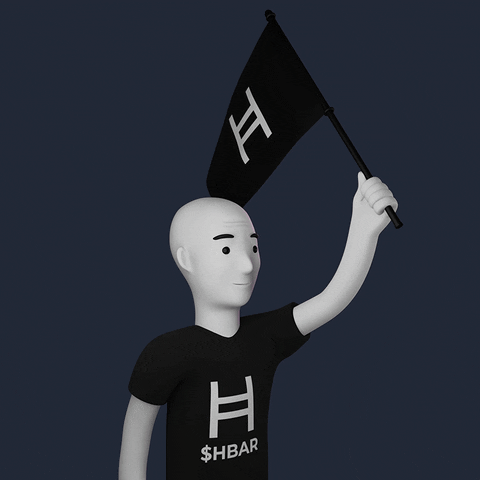Among the wide range of blockchains and public networks available in the market, Hedera has a unique stronghold. It is designed to be faster and more secure than other blockchains. It also has a governance structure intended to ensure the long-term stability and integrity of the network. Hedera offers a new way to achieve consensus in a decentralized network. The integration of Hedera in WordPress, one of the most widely used content management systems, opens up new opportunities for secure and transparent transactions in various online applications. Whether you’re a startup or enterprise, a creator or consumer, Hedera goes beyond blockchain for developers to create the next era of fast, fair, and secure applications.
As you may know, WordPress is one of the most popular content management systems used by millions of websites worldwide. One of the main reasons WordPress is so popular is that it is easy to use, even for people with little technical experience. It has a user-friendly interface and a wide range of tools and resources that make creating and managing a website easy. Not surprisingly, many NFT marketplaces use WordPress as their backbone.
When it comes to building a WordPress-based web application integrated with Hedera, there is a big challenge that needs to be addressed. WordPress does not have a straightforward integration available for Hedera Hashgraph or HashConnect.
Right now, a user will have to connect to Hashconnect via a command line or terminal. For Ethereum, we can convert NPM modules into a single file and insert that into the WordPress code to integrate MetamaeEthereum Wallets. However, this is not directly possible with Hedera.
Reach out to us today for a no-obligation consultation
The method I tried to integrate Hedera and HashConnect with WordPress is as follows. First, I had to identify a bundler that could work well with Hedera packages. I tried multiple options like browserify, esbuild, and webpack. After multiple attempts, I found that the Webpack bundler works well with Hedera.
Webpack is a static module bundler for modern JavaScript applications. When webpack processes an application, it internally builds a dependency graph from one or more entry points. Then it combines every module your project needs into one or more bundles, which are static assets to serve your content. The bundler is incredibly configurable to better fit your requirements. Detailed information on how to get started with Webpack bundler can be accessed here.
To integrate Hedera and HashConnect with WordPress, you can follow the following steps;
Step 1: Combine hashConnect and hashgraph packages.
First, you must create a js script to import hashConnect and hashgraph packages and inject them into the Window object.
// Set options as a parameter, environment variable, or rc file.
// eslint-disable-next-line no-global-assign
import { HashConnect } from "hashconnect";
import * as hashgraph from "@hashgraph/sdk";
// const connectHashGraph = require("./modules/hashConnect")
// require = require("esm")(module/* , options */)
// document.body.appendChild(connectHashGraph());
window.HashConnect = HashConnect
window.hashgraph = hashgraph
// module.exports = require("./main.js")
// ESM syntax is supported.
import { connectHashGraph } from './modules/hashConnect'
export {}
Step 2: Use Webpack to create a build Using Webpack, create a build file for the combined hashconnect and hashgraph packages. Mention the source as the script file and the destination file named build.js
const path = require('path');
module.exports = {
entry: './index.js',
output: {
filename: 'build.js',
path: path.resolve(__dirname, 'dist'),
},
};
An example of the implementation can be found in this GitHub project
Hedera Hashgraph could potentially be used to add new features and functionality to a WordPress site, such as the ability to track and verify the ownership or authenticity of digital assets or to enable decentralized applications (dApps) to run on the site. I hope you found the method I explained above useful.